When working with Unreal Engine 5.1, you may need to disable an Actor component at some point in the game. The most straightforward way to do this is by calling the Deactivate() function on the component.
MyActorComponent->Deactivate();
However, you may notice that even though you have called this method, the component still seems to be activated and continues to tick. This is because, by default, most components are configured to start with the tick enabled, even if the component itself is not enabled.
Solution 1: bAutoActivate to true
To address this issue, you have two choices:
Set bAutoActivate to true: This will automatically activate the component when the Actor is spawned. By default, this property is set to false.
// In your constructor or BeginPlay method
MyActorComponent->bAutoActivate = true;
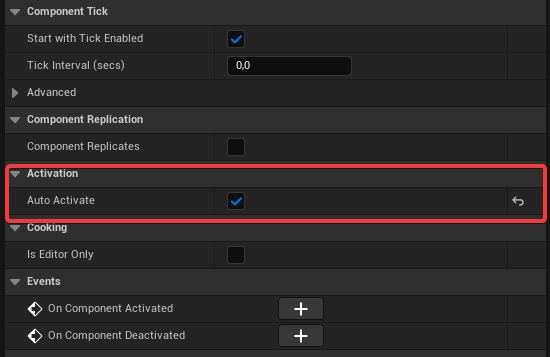
Solution 2: set bStartWithTickEnabled to false
Or you can set bStartWithTickEnabled to false: This will disable the auto-start of the tick function and allow you to manually activate the component using the Activate() function.
// In your constructor or BeginPlay method
MyActorComponent->bStartWithTickEnabled = false;
// Later, when you need to activate the component
MyActorComponent->Activate();
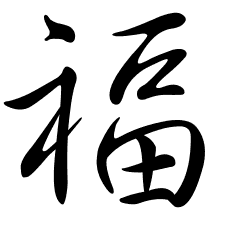
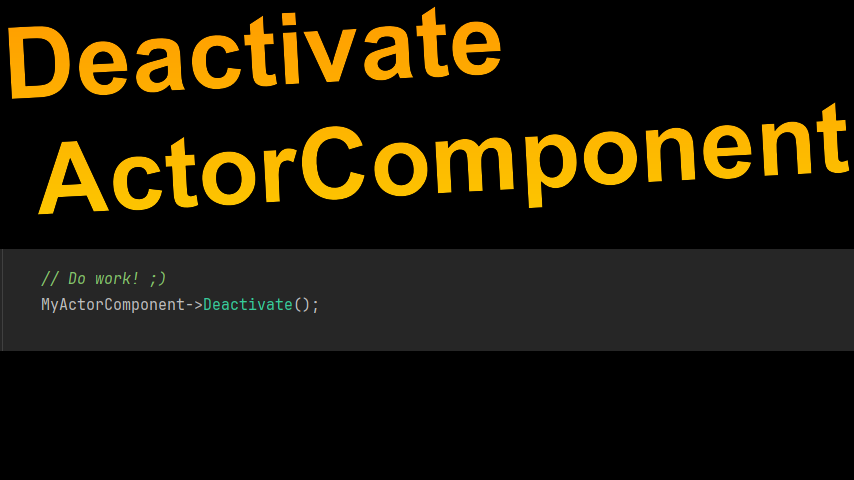
Leave a Reply