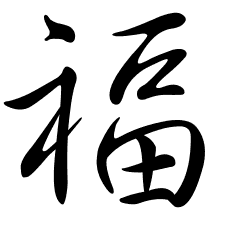-
How to Spawn an AI Controller Pawn in Unreal Engine
Use “Spawn AI From Class” to Spawn an AI Character If you want to spawn a Non-Player Character (NPC), you should use the “Spawn AI From Class” node in Unreal Engine, rather than “Spawn Actor for Class”. This is because an AI character is actually composed of two actors: the pawn and the controller (which…
-
Configure UTickableWorldSubsystem
This subsystem lives along with the world and is initialized and destroyed at the same time. It’s a subclass of UWorldSubsystem, but with a Tick function. This class is particularly useful for creating a “Game Master” system to manage game events, like spawning enemy waves or handling level transitions. To use UTickableWorldSubsystem, you need to…
-
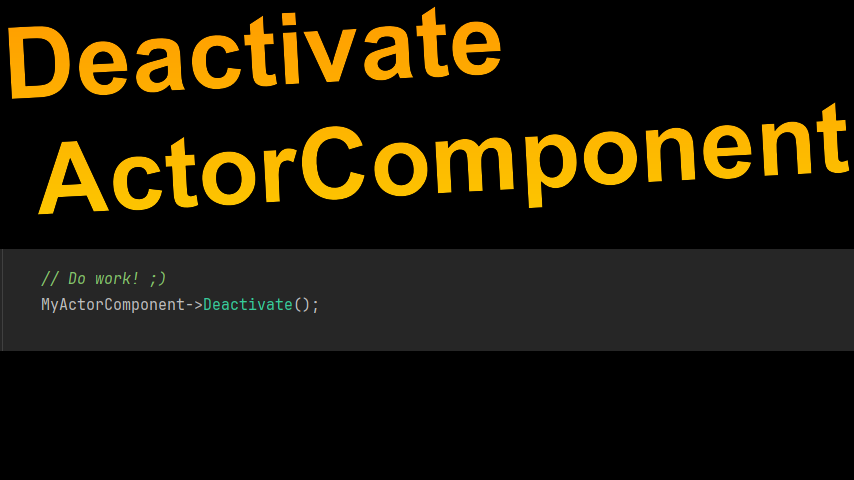
Deactivate an Actor Component (and why it may not work for you)
When working with Unreal Engine 5.1, you may need to disable an Actor component at some point in the game. The most straightforward way to do this is by calling the Deactivate() function on the component. However, you may notice that even though you have called this method, the component still seems to be activated…
-
How to create a blueprint node with multiple exec pins.
To create a blueprint node with multiple exec pins in Unreal Engine, you can use the ExpandEnumAsExecs meta tag in the UFUNCTION macro to specify the number of outputs The ExpandEnumAsExecs meta tag is a special meta tag that can be used in conjunction with an enum parameter in a blueprint function to automatically generate…
-
How to write a Dialog system with Unreal 5.1
Create a new Widget Blueprint To display a Dialog Box, we first need to create a Widget to display on the screen that contains a text box. In Unreal Engine, you can create a new Widget Blueprint by right-clicking in the Content Browser, selecting “User Interface,” and then “Widget Blueprint.” Give your new Widget Blueprint…
-
My Git cheat sheet
Create branch with current staged files Stash including untracked files Allows you to temporarily save your changes in a “stash”. The –include-untracked option tells Git to also include any untracked files in the stash, in addition to the tracked files that are already being modified.
-
Serialization in Unreal Engine 5
Serialization in Unreal Engine 5 is the process of converting an object or data structure into a stream of bytes that can be saved to disk, sent over a network, or stored in memory. FArchive is the base class for all serialization classes in Unreal Engine. It provides a common interface for reading and writing…
-
About the importance of Components in Unreal
Components are one of the key features of the Unreal Engine, providing a modular and flexible way to add functionality to actors (and characters). By encapsulating specific functionality into components, code can be organized and managed in a more efficient way. In this article, we will explore the advantages of using components and how to…
-
Understanding the couple Pawn (or Character) and Controller
Using an AController in combination with a Pawn provides a more robust and flexible system for controlling game characters and NPCs, both from a player and AI perspective. In Unreal Engine, a Pawn represents a player or non-player character that can be controlled in the game world. The AController is responsible for managing the Pawn’s…
-
Unreal engine class hierarchy
Base classes At the top of the hierarchy is the UObject class. All classes in the engine derive from UObject. This is a fundamental class in Unreal Engine and provides many features, such as memory management, garbage collection, reflection, serialization, networking, and more. The next level of the hierarchy is the AActor class. AActor represents…
Test new template