Symptoms
When using the Blender fracture add-on on a complex mesh, it may fail to work properly. For example, the mesh may not be fractured correctly, shapes may be added, or shapes may be disjoint without being fractured. This is usually because the add-on is unable to find the correct Voronoi region if the object is non-manifold (thick) or has many intersecting shapes.

Solution
To solve this issue, you can use a Boolean modifier to create intersected shapes only:
- Create a cube.
- Scale it to surround the mesh.
- Add a Boolean modifier to the mesh, using the intersect mode, and set
- the cube as the Object and the mesh as the Self.
- Apply the modifier.
- Delete the cube.
- Reapply the fracture add-on.
By using the Boolean modifier to create intersected shapes, the add-on can find the correct Voronoi region and perform the fracture correctly.


Result

Thanks to @GridSpace for the solution: https://www.youtube.com/watch?v=2-11OwgRqmE
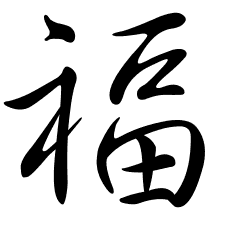
Leave a Reply