Symptoms
If you model and rig your character in Blender and import it into Unreal Engine via FBX, you may notice that the mesh appears invisible or very small. In some cases, the mesh may initially appear fine, but disappear after applying an animation blueprint.
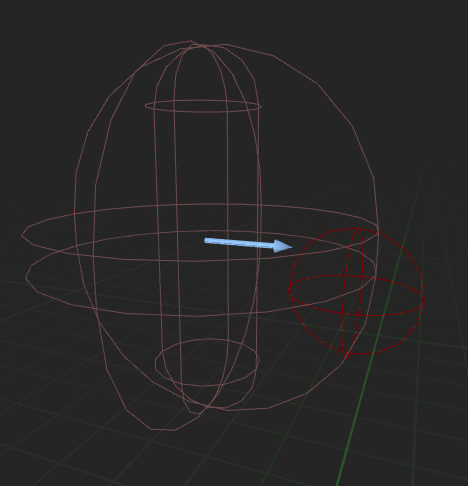
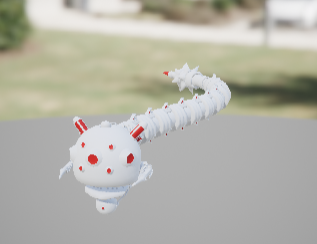
Cause
The issue is caused by the FFbxImporter in Unreal Engine, which skips a root node named “armature” (case-insensitive) when traversing the nodes. This is a workaround specific to Blender FBX exports because Blender exports armature hierarchy differently compared to other 3D modeling software.
More information can be found in the function FbxNode* FFbxImporter::GetRootSkeleton(FbxNode* Link).
Solution
The simplest solution is to rename your “armature” node to any other name, such as “root”.
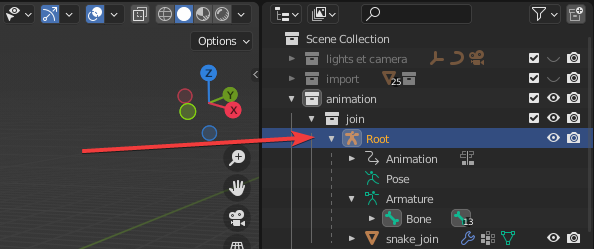
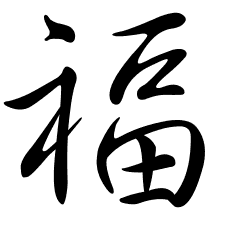

Leave a Reply