It’s worth noting that the ‘Attach Actor to Actor’ node might not behave as expected when trying to attach to a socket on a skeletal mesh. This can be a bit misleading because this node attempts to attach to a socket on the Root Component. However, in the case of a character, the root component is the Capsule, not the skeletal mesh itself.
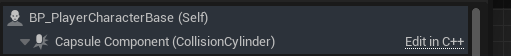
void AActor::AttachToActor(AActor* ParentActor, const FAttachmentTransformRules& AttachmentRules, FName SocketName)
{
if (RootComponent && ParentActor)
{
USceneComponent* ParentDefaultAttachComponent = ParentActor->GetDefaultAttachComponent();
if (ParentDefaultAttachComponent)
{
RootComponent->AttachToComponent(ParentDefaultAttachComponent, AttachmentRules, SocketName);
}
}
}
For attaching to a character’s skeletal mesh, you should use the ‘Attach Actor to Component‘ node instead. Make sure to select the skeletal ‘Mesh’ component as the target for attachment. This way, you’ll achieve the desired behavior when attaching to sockets on the character’s skeletal mesh.
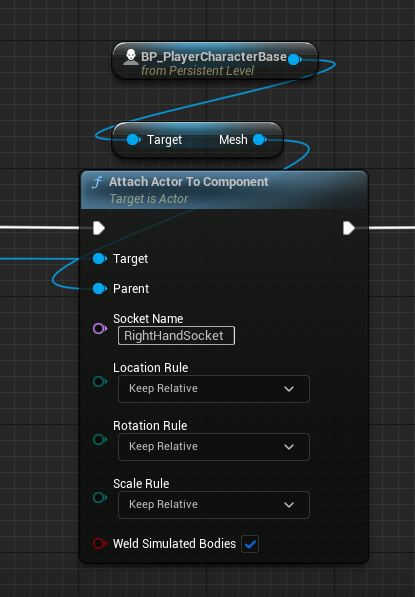
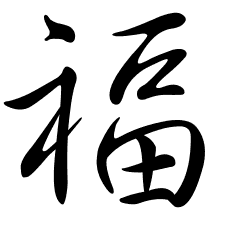

Leave a Reply