Whether it’s for QA testing or during playtesting, maintaining control over your game is essential to efficiently tackle bugs, obstacles, and repetitive tasks. While developers commonly bind inputs to cheat codes – like associating F5 with invincibility – this approach has its limitations:
- Memory Challenge: Remembering numerous cheat codes can be overwhelming.
- Input Constraints: Limited available inputs can hinder flexibility.
- Input Conflicts: Input bindings might conflict with essential player controls.
A more effective solution is employing console commands. Triggered by the backtick (`) key (also accessed through the tilde (~) key), console commands allow quick entry of cheat codes like “GiveInvincibility.” To implement this:
Develop a function (e.g., “GiveInvincibility”) in C++ or Blueprint that corresponds to your desired cheat effect, such as applying an invincible gameplay tag.
- Inherit from UCheatManager through C++ or Blueprint.
- Employ the
UFUNCTION(Exec)macro to define your cheat functions. - Configure your cheat manager within the player controller.

One of the most advantageous aspects is the ability to include arguments. This empowers you to effortlessly debug and experiment with various cheat scenarios. For example:
- SetLevel 99: Adjusts player level.
- GiveMoney 100: Grants in-game currency.
- SpawnMonster Boss123: Summons a specific monster.
- LoadMap EndGameMap: Loads a designated map.
By following these steps, you can streamline the debugging process. With just a press of the backtick key and the corresponding command, you gain greater control over your game, enhancing the efficiency of debugging and testing.
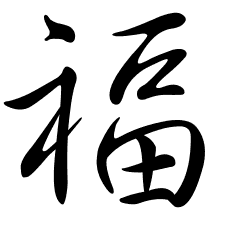
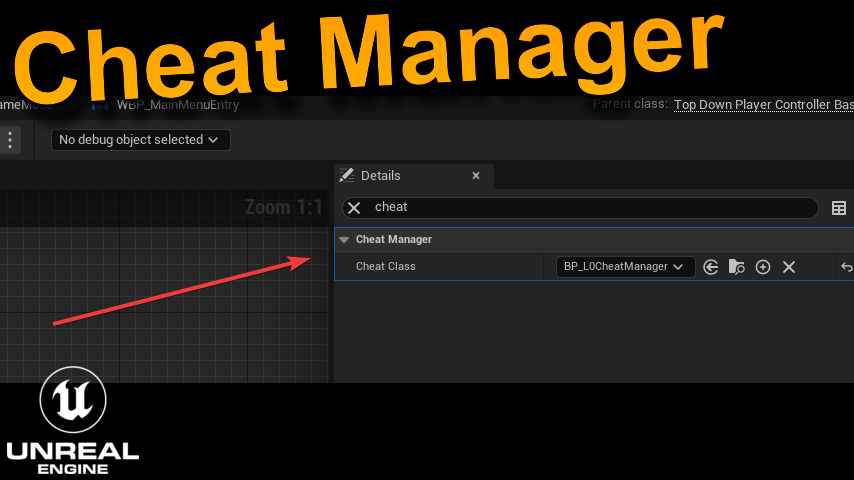
Leave a Reply